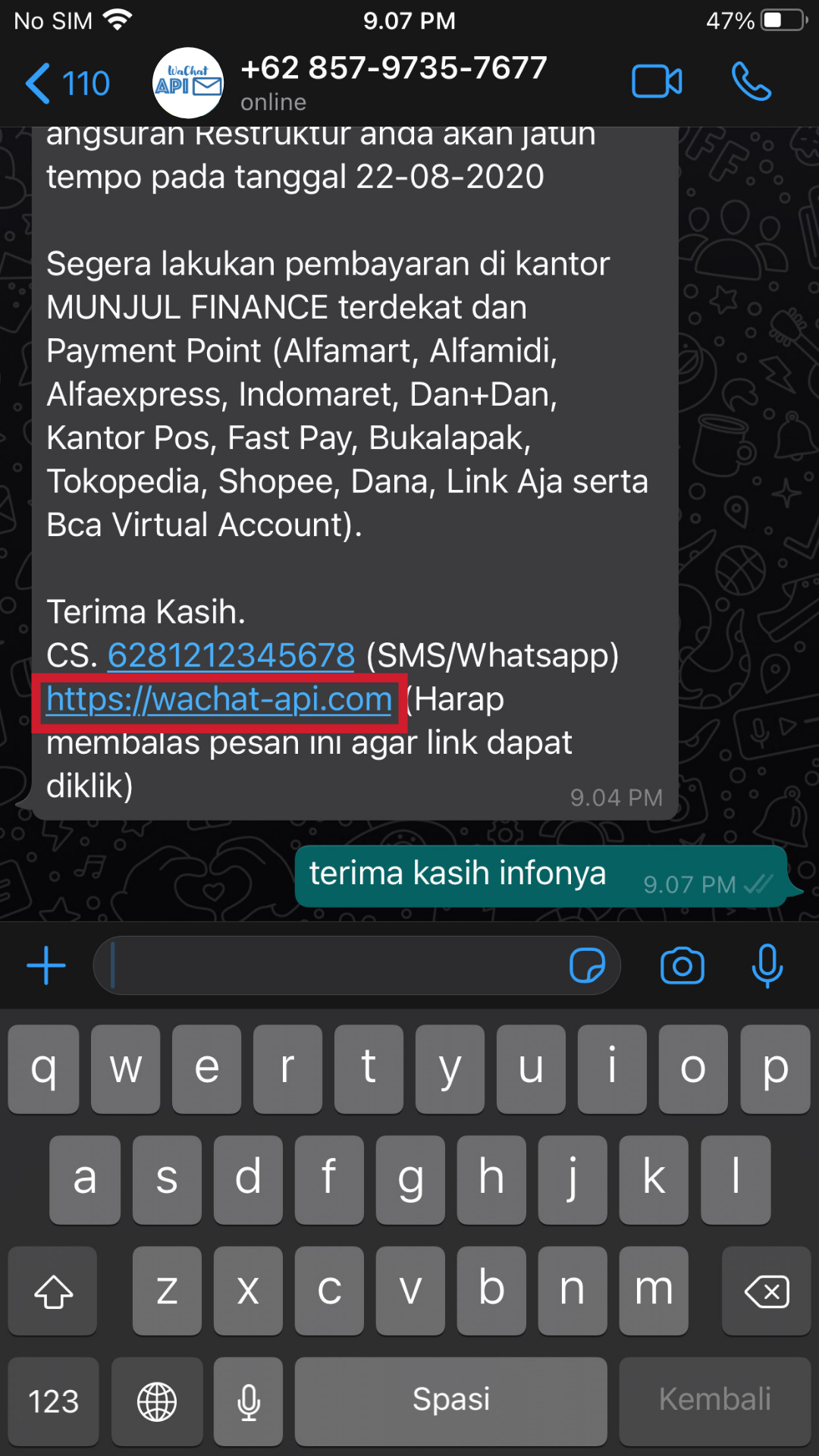Sending messages with links on WhatsApp can be an effective strategy for sharing information or directing users to certain web pages. However, sometimes users encounter a problem where the link they sent cannot be clicked by the recipient. This article will explain the common causes and solutions for the problem.
1. Invalid Link:
One of the common reasons why links in WhatsApp messages cannot be clicked is that they are invalid. Make sure the link you are sharing has been typed or copied correctly, including the protocol (eg https:// or https://) and there are no typos.
2. Format Tautan yang Salah:
WhatsApp memiliki format URL yang benar untuk mengenali tautan secara otomatis. Pastikan tautan yang Anda kirimkan memiliki format yang sesuai, termasuk “https://” atau “https://” di awal tautan.
3. WhatsApp Security Policy:
WhatsApp has a security policy that prohibits or blocks certain links it deems dangerous or unsafe. Make sure the link you send doesn't violate WhatsApp's security policy.
4. Problem With Receiver:
Sometimes, the problem of unclickable links occurs with message recipients. This could be caused by their device settings, app restrictions, or some other technical issue. Suggest to the recipient to check their device settings or use the updated WhatsApp application.
5. Solutions and Alternatives:
- Use valid links and make sure they are in the proper format.
- Verify WhatsApp's security policies and make sure the links you share comply with those rules.
- Invite the recipient to check their device settings and make sure their WhatsApp app is updated to the latest version.
Conclusion:
Making sure the link in a WhatsApp message is clickable by the recipient is important in ensuring your message reaches its intended destination. By paying attention to some of the common causes and solutions described above, you can minimize the problem of unclickable links and increase the effectiveness of communication via WhatsApp.
Notes:
This article provides general information and possible solutions only. If the problem persists, it is recommended to contact WhatsApp technical support or seek expert assistance.